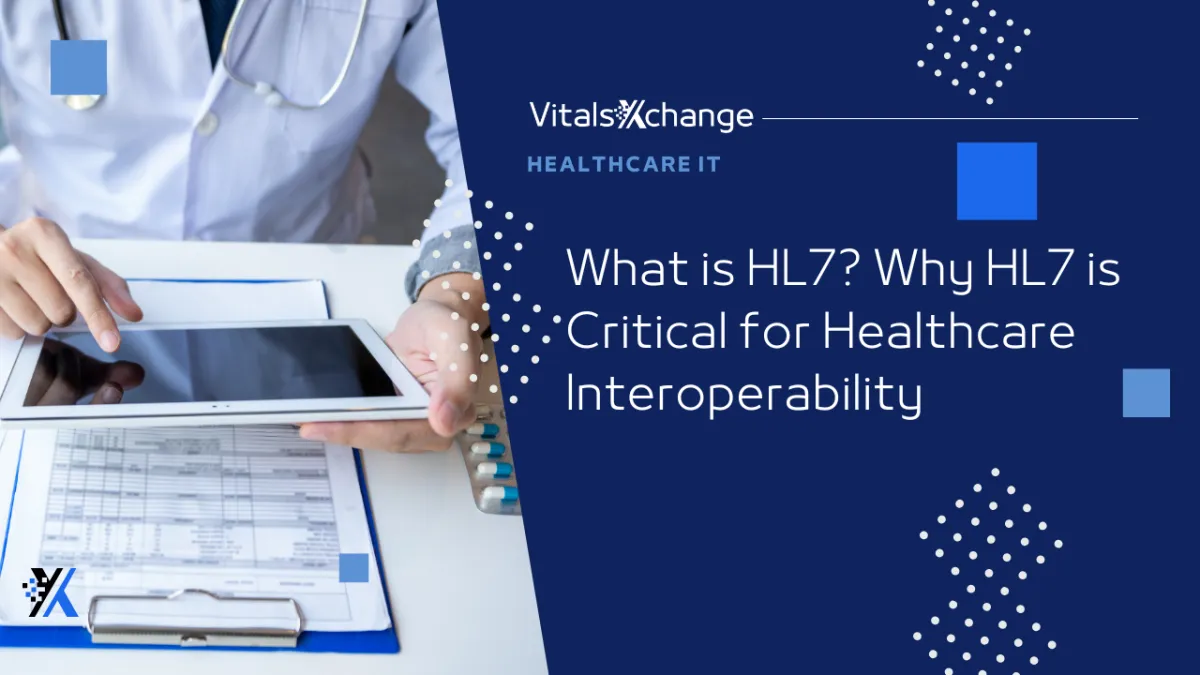
What is HL7? Why HL7 is Critical for Healthcare Interoperability
Introduction: What is HL7 and Why Should You Care?
In today’s fast-paced healthcare world, where time is precious and accuracy is non-negotiable, HL7 integrations quietly power much of the data sharing between hospitals, assisted living facilities, and medical devices.
But what is HL7, exactly? And why is HL7 important for healthcare operations, especially in long-term care?
Put simply, HL7 (Health Level Seven) is a standardized framework that enables different health IT systems to talk to each other. From vital signs monitors to EMRs like PointClickCare MatrixCare, FHIR, eClinicalWorks, MySQL, or Athena Health HL7 is the language behind seamless communication.
Let’s break it all down in simple terms.
What Does HL7 Stand For?
HL7 stands for Health Level Seven, which refers to the 7th layer (Application Layer) of the OSI model—the layer responsible for data exchange between applications.
This standard was created by HL7 International, a not-for-profit group dedicated to setting global standards for health information interoperability.
What Does HL7 Actually Do?
HL7 allows different systems in a healthcare setting to send, receive, and interpret data consistently.
Whether it’s transmitting a patient’s vital signs, lab results, admission details, or discharge summaries, HL7 structures that information in a universal format that systems can understand—even if they were built by different vendors.
Examples of HL7 in action:
Vital signs monitor automatically pushes readings into the EMR—no nurse input required.
A lab machine sends results directly to a doctor’s portal.
A long-term care facility shares patient updates with a hospital during transfer.

Breaking Down HL7 Messages (in Plain English)
Think of an HL7 message like a well-organized email that computers use to talk to each other in a healthcare setting. These messages aren’t written in paragraphs like human emails—instead, they’re made up of structured lines of code that follow a specific format so that every system understands the message the same way.
Here’s how it works:
1. Segments: The Message Sections
Each HL7 message is made up of segments, which are like the sections in a form. Each segment focuses on one area of patient data.
For example:
PID Segment: Patient Identification (e.g., name, ID number)
OBX Segment: Observation Result (e.g., blood pressure, heart rate)
MSH Segment: Message Header (like the subject line of an email)
These segments are written in a specific order, so systems know exactly where to look for certain information.
2. Fields: The Specific Details Inside Each Segment
Inside each segment are fields, which are the actual data points being shared.
Think of fields like the individual blanks you fill out on a form.
For instance, a blood pressure reading message might contain:
Systolic pressure: 122
Diastolic pressure: 78
Timestamp: 08:32 AM, 09/14/2025
Each of these data points is a field inside the OBX segment.
3. Triggers: When the Message Gets Sent
HL7 messages are usually sent in response to trigger events. These are real-world actions that prompt systems to exchange data.
Some common triggers include:
A patient being admitted or discharged
A nurse recording a new set of vital signs
A lab result becoming available
Once a trigger occurs, the system generates an HL7 message and sends it to the appropriate software—like the EMR—automatically and in real-time.
4. Common HL7 Message Types
There are dozens of HL7 message types, but here are three of the most common:
ADT (Admission, Discharge, Transfer):
Sent when a patient is admitted to, discharged from, or transferred within a facility. It helps keep the EMR up to date with the patient's location and status.ORU (Observation Result):
Used to send lab results or vital sign readings. For example, a pulse oximeter reading can be automatically sent to the patient’s EMR record.OBX (Observation Report):
Delivers structured clinical data such as temperature, heart rate, or blood glucose levels. OBX segments are often included within ORU messages.
You don’t need to know the code—but understanding that HL7 automates data movement is key.
HL7 Versions: v2, v3, and FHIR
There are several versions of HL7, each serving different needs:
HL7 v2
The most widely used. It’s been the backbone of healthcare data exchange for decades. Simple and flexible.
HL7 v3
An attempt at more structure and consistency. It never gained the traction of v2 due to complexity.
HL7 FHIR (Fast Healthcare Interoperability Resources)
Modern, API-driven, mobile-friendly. Designed for today’s cloud-based, app-driven health environments.
Most integrations today still run on HL7 v2, but FHIR is quickly gaining ground.
Why HL7 is So Important in Healthcare
1. Interoperability Across Systems
HL7 ensures that labs, EMRs, devices, and pharmacies can all speak the same digital language. It’s the only way to make modern healthcare work efficiently.
2. Eliminates Manual Data Entry
Manual entry wastes time and leads to errors. HL7 allows devices to automatically send data to EMRs like PointClickCare, drastically reducing nurse workload.
Fact: HL7 integrations can save over 200 hours per nurse per year just by automating vitals documentation.
3. Reduces Nursing Errors
Common issues like:
Mistyped vital signs
Missed updates
Double entry in multiple systems
are eliminated when HL7 handles the transfer.
4. Enables Real-Time Decision Making
With HL7, data can appear in the system instantly. No delays. Doctors, nurses, and administrators have real-time access to patient information.
5. Supports Compliance and Reporting
HL7 integrations help facilities meet:
HIPAA requirements
CMS interoperability mandates
Internal compliance reporting needs
Real-World Use Case: HL7 in Assisted Living and Skilled Nursing
Let’s say a nurse in an assisted living facility takes a resident’s vitals.
Without HL7:
She writes them on paper or types into a tablet.
Then logs into the EMR and enter them manually.
Later, she may double-enter into another chart or system.
With VX Connect integration with HL7 by Vitals Xchange:
The vitals device automatically sends the data directly into the resident’s EMR.
No clicks. No manual entry. No errors.
Benefits:
Saves time
Reduces errors
Improves nurse satisfaction
Cuts operational expenses
Common HL7 Integration Challenges (and How to Solve Them)
While HL7 integrations offer incredible benefits—like eliminating nursing errors, saving time, and improving interoperability, they’re not always plug-and-play. Many healthcare providers, especially in long-term care, assisted living, and skilled nursing, encounter roadblocks when trying to connect their systems through HL7.
Here are some of the most common challenges—and how to solve them.
1. Fragmented Vendor Systems
Healthcare organizations often use a mix of devices, platforms, and EMR systems from different vendors. Unfortunately, not all of these systems speak HL7 the same way.
Some vendors support older HL7 versions like v2, while others are moving toward FHIR or proprietary APIs. Even within the same version, message structures can vary, causing compatibility issues that require custom development.
The Fix:
Work with a technology partner like Vitals Xchange that offers pre-built HL7 connectors and deep experience integrating across platforms. VX Connect HL7, for example, supports multiple EMRs and device types out of the box, reducing time spent on manual customizations.
Limited Internal IT Resources
Many assisted living and long-term care facilities don’t have dedicated IT teams, let alone HL7 developers. This makes it hard to build, test, and maintain HL7 interfaces in-house.
Even larger health systems often struggle to prioritize HL7 projects when internal IT teams are overwhelmed with other tasks.
The Fix:
Use a turnkey HL7 integration solution that doesn’t require coding or technical setup on your end. VX Connect HL7 is fully managed and supported by integration experts, allowing your staff to focus on care—not configuration.
Unclear or Incomplete EMR Documentation
Even if your EMR system claims to support HL7, the actual integration process can be frustrating. Some EMRs lack clear documentation, don’t provide test environments, or require expensive custom work to open HL7 message interfaces.
This can lead to long delays, hidden costs, or failed implementations altogether.
The Fix:
Choose integration tools that have already been tested with your EMR. Vitals Xchange has existing integrations with major platforms like PointClickCare MatrixCare, FHIR, eClinicalWorks, MySQL, or Athena Health, ensuring you can go live quickly with minimal friction.
Solution?
Reach out to Vitals Xchange for platforms like VX Connect to solve your HL7 needs eliminate the guesswork with:
Plug-and-play connectivity
Support for top EMRs (e.g., PointClickCare MatrixCare, FHIR, eClinicalWorks, MySQL, or Athena Health)
Fully managed integration and ongoing support

How HL7 Helps Facilities Save Money
Reduces staffing needs for manual entry
Eliminate errors that lead to costly compliance violations
Improves billing accuracy and claim speed
Especially in post-acute, assisted living, and long-term care, HL7 is no longer optional, it’s a strategic investment.
HL7 and the Future of Healthcare IT
FHIR adoption is accelerating, especially for mobile apps and external APIs
AI-powered HL7 integrations will unlock predictive insights
Government mandates will increasingly require HL7-compliant systems
Whether you're a hospital, SNF, ALF, or RPM provider—HL7 is the key to future-proofing your care delivery.
FAQs About HL7
Q: What is HL7?
A: HL7 is a set of standards for the electronic exchange of healthcare information between systems.
Q: Why is HL7 important in long-term care?
A: It connects devices and EMRs, saves nurses time, reduces errors, and improves care delivery.
Q: Is HL7 secure?
A: Yes. When implemented properly, HL7 integrations follow HIPAA and HITRUST guidelines.
Q: What’s the ROI for HL7 integration?
A: Most facilities see time savings, reduced errors, and compliance improvements that quickly outweigh costs.
Conclusion: HL7 is the Hidden Hero of Modern Healthcare
If you’ve ever wondered how vital signs from a bedside device appear instantly in an EMR, there’s a high chance HL7 is working behind the scenes. It’s not flashy or visible to most but HL7 integrations are the invisible infrastructure that keep healthcare running smoothly.
For care facilities still relying on manual data entry, spreadsheets, or paper-based vitals tracking, the time for change is now. Not only is manual documentation time-consuming, but it introduces avoidable nursing errors, delays care decisions, and wastes hundreds of hours every year.
The good news? You don’t need to overhaul your entire tech stack. With turnkey solutions like Vitals Xchange’s VX Connect HL7, you can:
Automatically capture vital signs and sync them to your EMR
Eliminate double-entry and transcription mistakes
Free up your nursing staff to focus on resident care
Support compliance and reduce operational costs
Save your facility over 200 nursing hours per year
HL7 isn’t just a technical upgrade—it’s a strategic advantage for any facility serious about improving outcomes, streamlining workflows, and scaling efficiently.
Ready to unlock the full potential of your EMR and medical devices?
👉 Start your HL7 integration journey with VX Connect today.